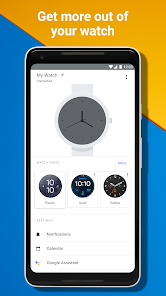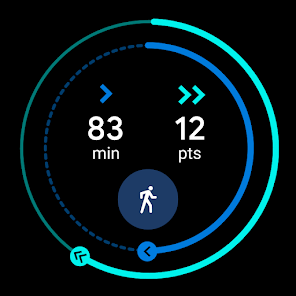Android Wear
Wear OS by Google app, previously Android Wear, syncs your smartwatch and phone
- Category General
- Program license Free
- Version 1.3.0.455404579
- Size 7 MB
- Works under: Android
- Program available in English
- Content rating Everyone
- Package name com.google.android.wearable.app
-
Program by
Google LLC
1600 Amphitheatre Parkway, Mountain View 94043
Overview
Android Wear, now known as Wear OS, is an Android-based operating system designed for smartwatches and other wearables. It transforms your digital experience by bringing your phone's most useful apps and information right to your wrist.
Functionality and Features
The Android Wear app provides a seamless and interactive platform that connects your smartphone with your smartwatch. Its main purpose is to deliver your phone's notifications directly to your wrist, allowing you to view them without having to take your phone out of your pocket.
App Integration: Android Wear integrates with a wide array of apps on your phone. You can receive messages, view social media notifications, or even use apps like Google Maps directly on your smartwatch. It also supports Google Assistant, allowing you to perform tasks using voice commands.
User Interface: The user interface of Android Wear is smooth and easy to navigate. The swipe-based movements allow you to access different features with ease. Depending on your smartwatch, you can also customize the watch face to match your style or mood.
Fitness Tracking: For fitness enthusiasts, Android Wear includes Google Fit integration. This allows you to track your workouts, monitor your heart rate, and even set fitness goals directly from your smartwatch.
Performance
As per user reviews, the performance of Android Wear has significantly improved over the years. While a few users reported connection issues and battery drain problems in the past, recent updates seem to have addressed these concerns. Users have reported a smooth experience with less battery drain. However, the performance may vary depending on the model and age of the smartwatch.
Updates and Improvements
Android Wear, or Wear OS, is regularly updated to improve functionality and fix bugs. These updates often bring new features, improved performance, and enhanced stability. A user reported a positive experience with their Huawei Watch 1 after an update in October 2022, suggesting continuous improvement and support for older models.
Conclusion
Android Wear provides an impressive platform that bridges the gap between your smartphone and smartwatch. With its wide array of features, smooth user interface, and regular updates, it's a must-have for Android smartwatch users. However, performance may vary depending on the device, and users are advised to keep their devices updated for the best experience.
Pros
- Seamless integration with a wide array of apps
- Smooth user interface and easy navigation
- Regular updates and improvements
- Google Fit integration for fitness tracking
Cons
- Performance may vary depending on the device
- Past issues with connection stability and battery drain
• Explore the new design of Wear OS by Google to help you get the most out of your time - providing quicker access to your information, more proactive help from your Google Assistant, and smarter health coaching, all with a swipe of your finger